Posts
Appium Architecture for iOS
- Get link
- X
- Other Apps

Ø On iOS, Appium proxies command to a UIAutomation script running in Mac Instruments environment. Ø Apple provides this application called ‘instruments’ which is used to do lot activities like profiling, controlling and building iOS apps but it also has an automation component where we can write some commands in javascript which uses UIAutomation APIs to interact with the App UI. Appium utilizes these same libraries to automate iOS Apps.. Ø In the above figure, we can see the architecture of the Appium in context to the iOS automation. If we talk about a command life-cycle, it goes like, Selenium webdriver picks a command form the code like (Element.click) and sends it in form of JSon via http request to the Appium server. Appium server knows the automation context like the iOS and Android and sends this command to the Instruments...
APPIUM Configuration Setup
- Get link
- X
- Other Apps
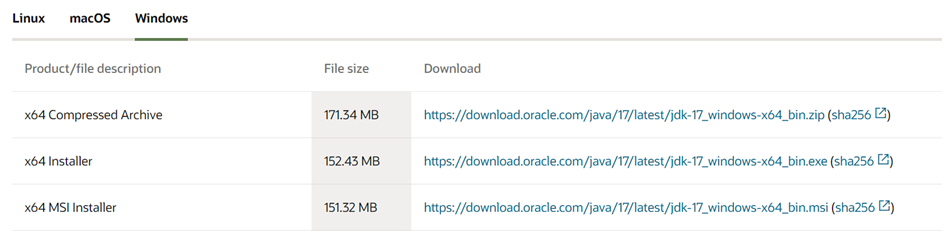
Download Java and set Java_Home in environmental Variable Download and Install latest version of JAVA by navigating to the url: https://www.oracle.com/java/technologies/downloads/ Download Java jdk compatible for your operating system. Set Java_Home in environmental Variable Go to your C drive > Program Files > Java > Jdk Path Navigate to System Properties & Open Environment Variables Add JAVA_HOME with the jdk path Set Java_Home in environmental Variable Go to your C drive > Program Files > Java >Jdk > bin directory Navigate to System Properties & Open Environment Variables Goto Path > Open and add the java bin path Download Android Studio You can download the latest version for Android Studio for the Link : https://developer.android.com/studio Download & Install Android Studio Navigate to the path Android SDK and add ANDROID_HOME & add the path of sdk Go to Sdk > tools > bin - copy this entire lo...
APPIUM Architecture for Android
- Get link
- X
- Other Apps
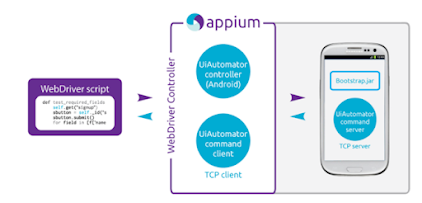
Ø Appium proxies commands to a UIAutomator test case running on the device. Ø UIAutomator is Android’s native UI automation framework which supports running junit test cases directly in to the device from the command line. Ø It uses java as a programming language but Appium will make it run from any of the WebDriver supported languages. Ø In the above diagram we can see, here we have Bootstrap.jar in place of bootstrap.js which represents out test case when compiled in java. Ø As soon as it gets launched it spawns a TCP server. Here the TCP server resides inside the device and client is in the Appium process.
An Introduction to APPIUM
- Get link
- X
- Other Apps
What is APPIUM? APPIUM is a Server which is used to automate Mobile Application hence, you can say that it is an Automation Tool which automates Mobile Application same as Selenium is used to automate Web Application. APPIUM is an open source test automation tool developed and supported by Sauce Labs to automate native and hybrid mobile apps. It is basically know as a Cross-Platform Mobile Automation Tool. Automating hybrid, native mobile and Mobile Web applications for Android and iOS is a key function handled by Appium, a node.js server. One of the core tenets of Appium is that test codes can be written in any framework or language like Ruby, Python, Javascript, C# and Java without having to modify the apps for automation purposes. The interaction between node.js server and Selenium client libraries is what ultimately works together with the mobile application. Appi...